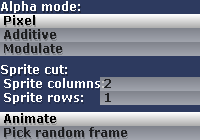ParticleFX Editor
Particle effect editor generates *.par files that may be loaded by the Entity Editor to attach particle systems to entities.
File Menu:

- Save: saves the current particle system into a .PAR file.
- Save as...:saves the current particle system as...
- Open: opens a .PAR file.
- Load bitmap: loads a different bitmap file to the particle system.
- Load sound fx: assigns a sound effect to the particle system.
- Unload sound fx: removes the sound effect from the particle system.
- Load background: loads and shows a background image.
- Go to project manager: sends the user back to the project manager where another project can be created or a new one can be started.
Edition:

- Particles: maximum number of active particles.
- Repeats: number of particle life-cycles repetitions before stopping. 0 means it will loop forever.
- Grav X: gravity vector along the X-axis.
- Grav Y: gravity vector along the Y-axis.
- Dir X: particle direction along the X-axis.
- Dir Y: particle direction along the Y-axis.
- R Dir X: randomization value for the particle direction along the X-axis.
- R Dir Y: randomization value for the particle direction along the Y-axis.
- Bounding: a bounding sphere radius which the engine will use to perform bounding sphere visibility test.
- All at once: 0 if all to particles should be released instantly as the system execution starts or 1 if they should be released one-by-one (smother).
- Start X: particles start position along the X-axis.
- Start Y: particles start position along the Y-axis.
- R Start X: randomization value for the particles start position along the X-axis.
- R Start Y: randomization value for the particles start position along the Y-axis.
- Color0.A/R/G/B: starting transparency and RGB color values of every particle.
- Color1.A/R/G/B: ending transparency and RGB color values of every particle. Every particle will have its color gradually blended from Color0 to Color1 during its life-cycle.
- Size: particle starting size (radius).
- Size+: particle growing value. Negative values will reduce particle size.
- R Size: randomizer for the particle starting radius.
- Time: the particle cycle lifetime (in milliseconds).
- R Time: lifetime randomizer (in milliseconds).
- S Angle: particle starting angle (in degrees).
- Angle Dir: particle rotating direction. Switch between positive and negative values for clockwise or counter-clockwise direction.
- R Angle Dir: particle rotation randomizer.
- R Angle St: particle start angle randomizer (in degrees).
- Min Size: particle minimum size.
- Max Size: particle maximum size.
- Emissive.R/G/B: emissive (self-illumination) color for particles.
Alpha mode/Animation options:
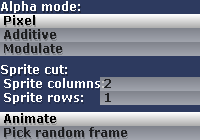
Alpha mode:
- Pixel: per-pixel alpha channel value (color interpolation based on each pixel's alpha value).
- Additive: additive pixel color combination, good for bright effects such as fire and flare.
- Modulate: multiply pixel color combination, good for dark particle effects such as black smoke.
Sprite cut:
- Sprite columns: number of sprite keyframe columns.
- Sprite rows: sprite keyframe animation rows.
If either columns or rows is greater than 1, the sprite bitmap will be animated and the following options will show up:
- Animate: animate sprite frames through the particle's life time from frame 0 to rows * columns.
- Pick random frame: every time a new particle is released, a random frame will be assigned to it.